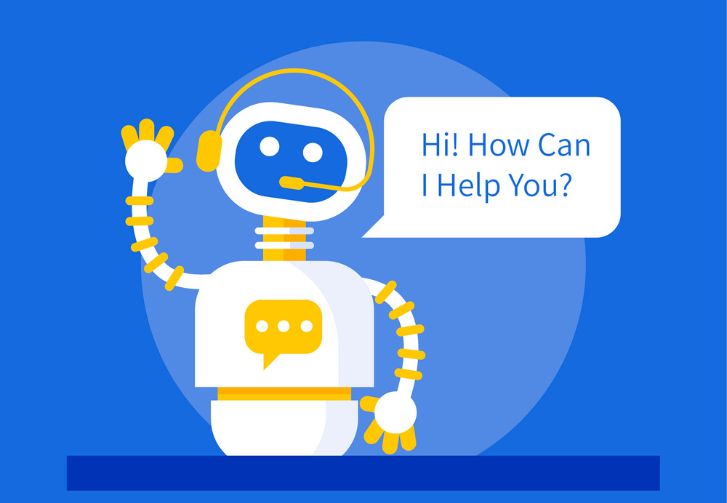
Now no more waiting to create visuals using ChatGPT. ChatGPT users can create stunning designs for them using the Canva plugin for ChatGPT. The same integration is going to make creators’ work more easy and simple. The users were looking for AI designing for creatives, social media post creation, and infographics. They all can get to have the ease of designing for them and create content more effectively. In this post, you will get to know how you can use the integration to create content more effective and relevant for your website, individual use, or any business use.
In an exciting development, OpenAI has introduced a Canva plugin for its popular chatbot, ChatGPT. This new plugin, available for download from the ‘ChatGPT plugin store,’ empowers users to effortlessly create a wide range of visuals, including logos, banners, and more. Previously, integrating Canva with ChatGPT required a somewhat convoluted process, but with this innovative plugin, generating stunning visuals is just a few clicks away. In this article, we will guide you through the process of setting up and using the Canva ChatGPT plugin.
What is Canva and ChatGPT Integration?
The Canva and ChatGPT integration is a combination of two distinct services: Canva, a graphic design platform, and ChatGPT, an AI-powered chatbot developed by OpenAI. Here is an explanation of both components that will help users understand the use of both as one. The user can instruct and get the visuals or the information they are looking for.
1. Canva
- Canva is a widely used and popular graphic design platform that allows users to create various visual content, including logos, banners, social media graphics, presentations, and more.
- Canva provides an extensive library of templates, design elements, and tools to simplify the design process for users with varying levels of design expertise.
- Users can access Canva through a web browser or a dedicated mobile app, making it highly accessible for creating visuals.
2. ChatGPT
- ChatGPT from OpenAI is an artificial intelligence or AI chatbot. It is built on the GPT (Generative Pre-trained Transformer) architecture, which enables it to understand and generate human-like text responses.
- ChatGPT can engage in natural language conversations and respond to a wide range of queries, making it a versatile tool for generating text-based content.
- OpenAI offers a premium subscription service called ChatGPT Plus, which provides users with enhanced capabilities and access to advanced features.
What Is The Combination of ChatGPT and Canva for Content Creation?
The integration of the Canva plugin for ChatGPT is to help content creators improve their productivity. The same is going to help content creators get help with visual design. The prompts for the same integration will help in designing any type of visuals. If a user is looking for a logo, infographic, social media posts, or anything else. The ChatGPT and Canva users can use the same integration for content creation.
Canva Plus ChatGPT:
- This term appears to refer to a collaborative or integrated feature that allows users of ChatGPT (particularly ChatGPT Plus subscribers) to seamlessly integrate Canva’s graphic design capabilities into the chatbot interface.
- With this integration, ChatGPT users can describe their design needs or requirements within the chat interface, and ChatGPT, in collaboration with Canva, generates and provides visual content such as logos and banners in response to user requests.
- Users can then further customize and download these AI-generated visuals using Canvas editing and design tools.
It describes the integration of Canva and ChatGPT, particularly for ChatGPT Plus subscribers, to simplify the process of creating visual content within the chatbot interface.
The Peculiar Steps for Canva Integration for ChatGPT
Below are the comprehensive steps for Canva integration with ChatGPT. You can check all the steps a user needs to follow for the integration. You will find everything easy and simple to have for you to use the integration you want to have for you.
Step 1: Integration
To seamlessly integrate Canva with ChatGPT, follow these steps:
1. Access ChatGPT: Open the AI-powered chatbot in your web browser. In the chatbot interface, locate and click on the ‘Plugin Store’ within the plugin section.
2. Install the Canva Plugin: Search for the Canva plugin in the store and install it. Once installed, return to ChatGPT’s main window.
3. Select Canva: In the plugin section, choose ‘Canva’ to activate the plugin.
Step 2: Generating Visuals
Now that you have the Canva plugin ready, you can create visuals with ease:
1. Describe Your Vision: In ChatGPT’s prompt box, describe what you want to generate. The users can easily intact ChatGPT to design any of the posts, creatives, or infographics. Therefore you can use Prompts like “Please, create a social media poster for cricket tournament for my social media posts”. Create a banner for the same.”
2. Wait for Results: After entering your prompt, wait a few seconds for ChatGPT to generate a list of visuals based on your description.
3. Select Your Preferred Visual: From the list of visuals generated by ChatGPT, choose the one that best suits your needs. Click on the link associated with it.
Step 3: Editing and Downloading
Now, you will be taken to Canva for further customization:
1. Edit Your Visual: In Canva, you can fine-tune the AI-generated visual to your liking. Make any necessary adjustments.
2. Download Your Creation: When you’re satisfied with the visual, tap the ‘Share’ button in Canva and select the ‘Download’ option. Your customized visual will be saved to your device.
It is important to note that, at present, these plugins are exclusively available to ChatGPT Plus subscribers. The ChatGPT Plus subscription is priced at $20 (approximately Rs 1,650) per month. Subscribers gain access to the enhanced GPT-4 large language model, which OpenAI claims can assist in generating long-form content and even accept images as input.
These are the important steps users need to know for them. The same will help users leverage both the tools just to instruct using prompts for the same.
Wrapping up
The introduction of the Canva plugin for ChatGPT represents a significant leap forward in simplifying the process of creating visual content. With this user-friendly integration, individuals can now effortlessly generate captivating visuals, further expanding the capabilities of ChatGPT and enhancing the creative potential of its users. If you are looking for the top information for you and want to get the top updates for you. You can comment, give us your feedback, and ask for the information too. You want us to cover.







